How to Apply in Blogger Post watch video
Follow steps Carefully
Most of these features in Blogger Post can only be used in 'HTML View' , nor can you switch to 'Writing view' while using some of these features.
- In Blogger post Editor view, click icon at the bottom right of the title
- Here Two options will Show: HTML view and Writing view
- Select 'HTML View'.
Image with Grid Layout - Blogger
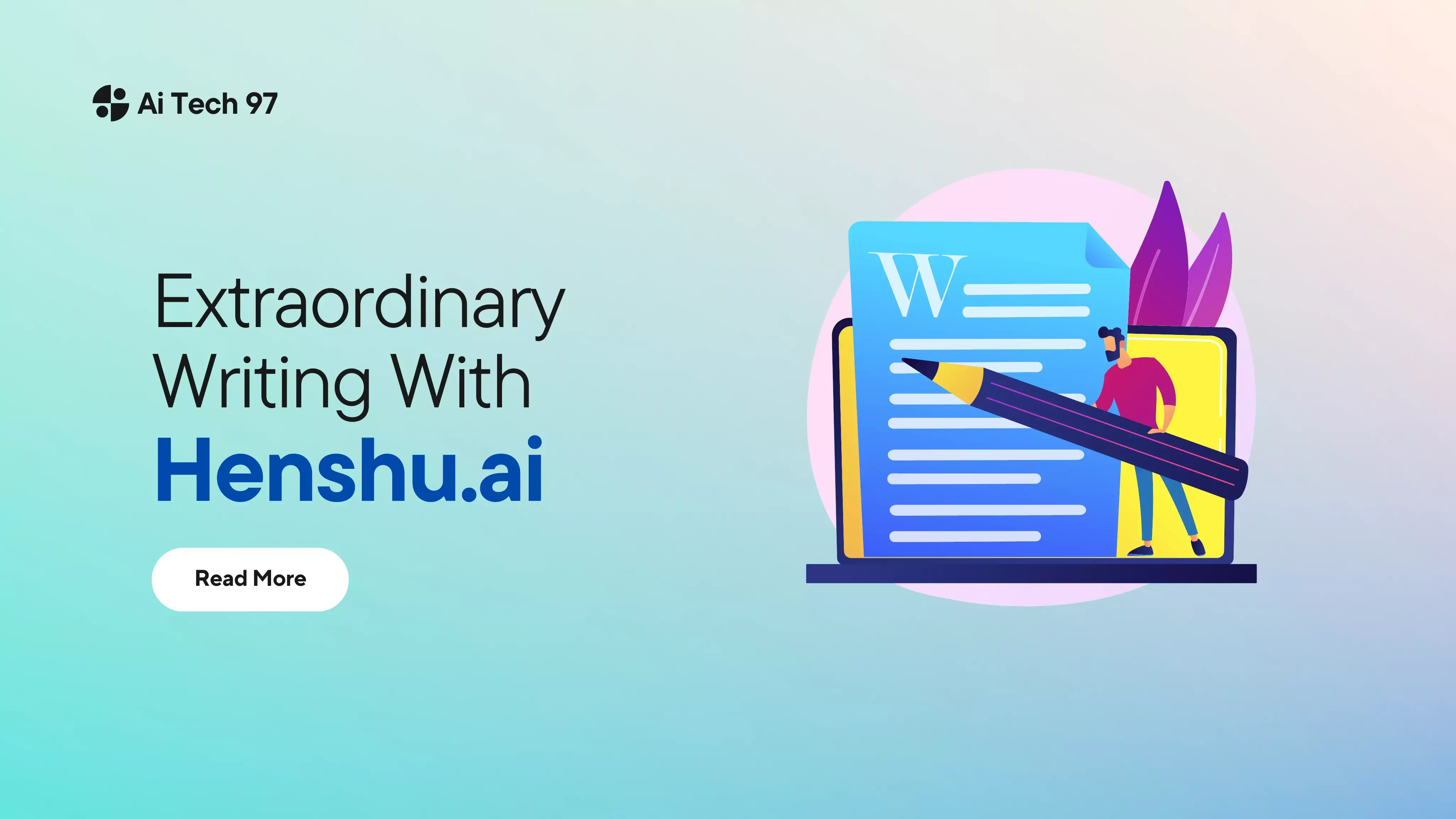


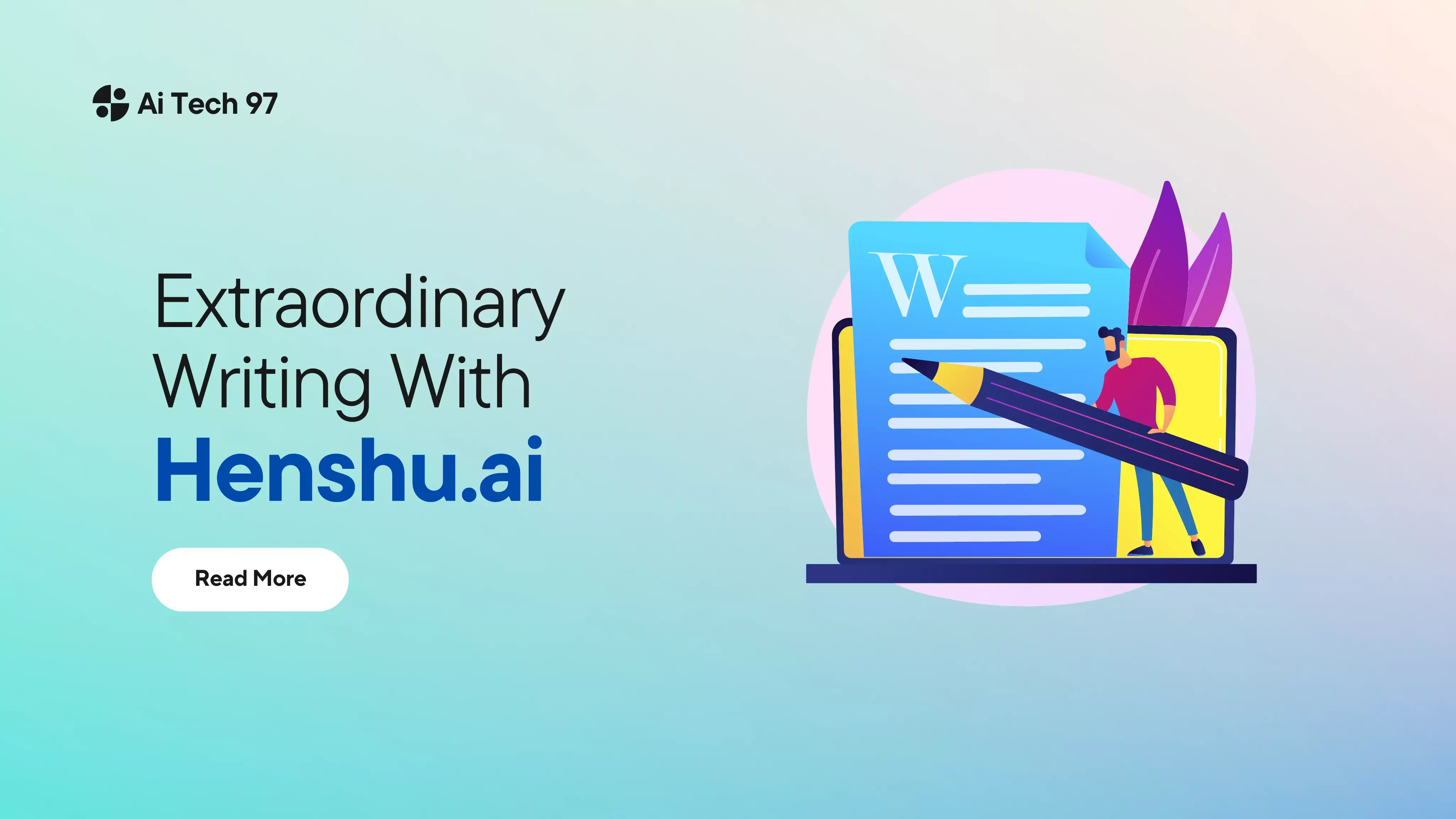
Writing format:
.html
<!--[ Grid Image ]-->
<div class='psImg grImg'>
<img alt='image_title_here' src='https://4.bp.blogspot.com/.../name.png'/>
<img alt='image_title_here' src='https://4.bp.blogspot.com/.../name.png'/>
<img alt='image_title_here' src='https://4.bp.blogspot.com/.../name.png'/>
<img alt='image_title_here' src='https://4.bp.blogspot.com/.../name.png'/>
</div>
You may want to read this post :